General FAQs
Check the main questions regarding Rolling Legal Software.

General FAQ's
Rolling Legal is a cloud platform designed for the practice of law.
It provides a 360° view of all clients, cases and contracts, offering a set of tools that simplify the daily tasks of any lawyer or legal department.
Best of all, Rolling Legal is easy to use and customizable according to the way lawyers work.
Yes. Rolling Legal is supported on a variety of mobile platforms, including Android (v4.2+) and iOS (v8.0+).
Additionally, the mobile browser app is accessible to many more devices, such as Blackberry (OS10.2+) and others through a web browser with internet connection.
For a complete list of compatible mobile phones, tablets, and other devices, click here.
Rolling Legal can be integrated with various external applications:
– File Storage: Sharepoint Online, Google Drive, One Drive, among others;
– Marketing Platforms: Pardot, Mailchimp, among others.
If there is not yet an immediate integration available, Rolling Space can develop this integration through web services API.
Yes, it is possible to import the desired data, namely, Accounts, Social Entities, Cases, Contracts, among others. These files must be provided in CSV format, formatted according to Rolling Space indications.
Yes. Rolling Legal allows the customization of profiles in a very detailed way.
In this way, it is possible to define who sees your processes and those of other users, as well as other types of information such as clients, expenses, fee notes, etc.
Yes, Rolling Legal can be integrated with Outlook or Gmail.
For Outlook, the e-mail server must be Exchange Online with Office 365, Exchange 2019, 2016 or 2013 on-premises.
For Gmail, it is necessary to have Gmail Suite with a unique e-mail domain.
The European servers, who by default serve the European instances, are in Germany and France.
The data centre servers are in the following areas:
• Chicago, Illinois, United States
• Dallas, Texas, United States
• Frankfurt, Germany
• Kobe, Japan
• Londres, United Kingdom
– London North
– London West
• Paris, France
• Phoenix, Arizona, United States
• Tóquio, Japan
• Washington DC, United States:
– Ashburn, Virginia, United States
– Manassas, Virginia, United States
In addition, there are instances served from the Cloud Amazon Web Services (AWS) infrastructure in the United States, Canada and Australia.
At any time the server location serving the Salesforce instance can be switched to a secondary location in near real time. This is to meet maintenance, compliance and disaster recovery prevention requirements, the satisfaction of which is paramount to the quality of service.
Salesforce provides the tools and means for Salesforce developers to build systems that respect current data protection regulations including the GDPR regulation.
Of the various tools available, the following stand out:
•Data Portability – All customer information is directly exportable from Salesforce to different standard formats (Excel, CSV and XML);
•Consent Control – Salesforce presents configurable control forms that help comply with GDPR standards:
– Opt-In and Opt-Out Signalling: It is possible to signal contacts or customers who want to be contacted either by e-mail or telephone;
– Easy Contact Search: You can search, create lists and compile contact reports based on your GDPR status;
• Right to Forget – It’s easier to quickly delete personal information from customer records, since when you delete a contact, all its associated records are deleted at once;
– Security Improvements – The security of Salesforce servers is constantly being improved and updated, reducing the risk of data breaches to a minimum, with state-of-the-art threat detection and encryption tools.
Suggested sources on this subject:
https://compliance.salesforce.com/en/gdpr
https://www.salesforce.com/privacy/overview/
Rolling Legal is built on Salesforce Platform, a robust and flexible security architecture trusted by companies around the world, including those in the most heavily regulated industries — from financial services, to healthcare, to government.
Trusted by more than 150,000 companies across all industries and around the world, the platform provides security and control over everything from user and client authentication through administrative permissions to the data access and sharing model.
Org Security — Salesforce protects your organization’s data from all other customer data by using a unique identifier that restricts access to your data at every level from anyone outside of your company — including us.
User Security — User authentication (both delegated and SAML) combined with network-level security by IP address, session restrictions, and audit trails provides control and visibility into what users are doing in the system and their field history.
Programmatic Security — Configurable authenticated sessions secure access to logic, data, and metadata. Salesforce even offers a source code scanner that produces a report analyzing the security of your code.
Trust and Visibility — Trust starts with transparency, so Salesforce displays real-time information on system performance and security, and offers tips on best security practices for your organization. Learn more at trust.salesforce.com.
